Smart IPTV the Best Subscription for Unlimited TV Content
-30%
$ 35,00
Smart IPTV Code Includes:
- More than 80,000 Channels: Access a vast selection of live TV channels.
- On-Demand Movies & Shows: Stream your favorites anytime.
- Multi-Device Compatibility: Watch on TVs, smartphones, and tablets.
- Catch-Up TV: Never miss an episode with our replay feature.
- User-Friendly Interface: Easy navigation for all ages.
- HD Streaming: Enjoy high-quality viewing experiences.
- Recording Options: Save your favorite shows for later.
For quick and instant IPTV orders, contact us via our WhatsApp.
- Contact us on our WhatsApp for direct support and quick conversations
What is Smart IPTV?
Smart IPTV is a powerful streaming application designed to deliver live TV channels, movies, and series directly to your devices. Whether you’re a casual viewer or a hardcore binge-watcher, Smart IPTV provides a versatile platform for accessing a vast array of content tailored to your preferences. Its intuitive interface and robust performance make it an ideal choice for anyone seeking a comprehensive IPTV solution.
Key Features of Smart IPTV:
- User-Friendly Interface: Smart IPTV is designed with a clean, easy-to-navigate interface that enhances user experience, allowing you to find your favorite content quickly.
- Multi-Playlist Support: Compatible with M3U and M3U8 playlists, Xtream Codes API, and EPG (Electronic Program Guide), Smart IPTV provides flexibility in content sourcing.
- High-Definition Streaming: Enjoy smooth streaming with high-definition quality for a captivating viewing experience, with support for various resolutions, including 4K.
- Catch-Up TV: Missed your favorite show? With the catch-up feature, you can watch past broadcasts at your convenience.
- Multiple Device Compatibility: Smart IPTV works on various devices, including Smart TVs, Android devices, iOS devices, and streaming media players, providing flexibility in how and where you watch.
- Regular Updates: The app is frequently updated to enhance performance, add new features, and ensure compatibility with the latest streaming technologies.
Advantages of Smart IPTV:
- Cost-Effective Solution: With Smart IPTV, you can cut down on traditional cable bills while enjoying a plethora of channels and content options.
- Versatility and Flexibility: Stream your favorite channels and shows anytime, anywhere, on your preferred device, whether at home or on the go.
- Robust Performance: With optimized streaming technology, Smart IPTV ensures minimal buffering and seamless playback, providing an enjoyable viewing experience.
- Customizable Content: Users can personalize their channel lineup by adding or removing channels based on their preferences, tailoring the service to their viewing habits.
How to Set Up Smart IPTV on Devices:
For Smart TVs:
- Download the Smart IPTV app from your TV’s app store (available on LG, Samsung, and Android TVs).
- Open the app and note the MAC address displayed on the screen.
- Visit the Smart IPTV website to activate your MAC address and upload your M3U playlist.
- Restart the app, and your channels will load automatically.
For Android Devices:
- Download the Smart IPTV app from the Google Play Store.
- Install the app and launch it.
- Enter your M3U playlist URL in the settings menu.
- Save the settings, and start streaming your content.
For iOS Devices:
- Find and download the Smart IPTV app from the App Store.
- Open the app and input your M3U playlist URL.
- Save your settings to access live TV and VOD content instantly.
For Windows/Mac:
- Access Smart IPTV via a web browser on your PC.
- Enter your M3U playlist URL in the designated field.
- Start streaming directly from your computer.
For Amazon Fire Stick:
- Use the Downloader app to sideload Smart IPTV on your Fire Stick.
- After installation, open the app and enter your M3U URL.
- Begin streaming your favorite content right away.
Supported Devices:
- Smart TVs: Compatible with LG, Samsung, Android TV, and other Smart TVs.
- Android Devices: Works seamlessly on Android smartphones, tablets, and streaming boxes.
- iOS Devices: Available on iPhones, iPads, and Apple TVs.
- Windows/Mac Computers: Accessible via web browsers for PC and Mac users.
- Amazon Fire Stick: Easily sideloaded for use on Fire TV devices.
Conclusion:
Smart IPTV is your gateway to a world of limitless entertainment, providing a flexible and enjoyable streaming experience across multiple devices. With features like high-definition streaming, catch-up TV, and a customizable interface, it is the ultimate IPTV solution for anyone seeking to elevate their viewing experience. Explore the world of Smart IPTV today and transform how you watch your favorite shows and channels!
Contact us for further details.
Frequently Asked Questions About Smart IPTV
01. What is IPTV Smart?
IPTV Smart is a popular IPTV player that allows users to watch live TV, movies, series, and on-demand content. It acts as a platform for streaming media, requiring users to provide their own playlists or subscription details to access content.
02. Does IPTV Smarters contain the playlist/content to watch?
No, IPTV Smarters does not come with any playlists or content. It is a media player, and you must have your subscription or playlist from a third-party IPTV service provider.
03. How to install Smart IPTV for Android devices as it’s not available on the Play Store?
If IPTV Smarters Pro is not available on the Play Store, you can download the APK file from the official IPTV Smarters website or other trusted sources. Once downloaded, you can manually install it by enabling the "Install from Unknown Sources" option in your device settings.
04. What is the newest version of Smart IPTV?
As of now, the latest version is v4.0.3. This version includes new features and bug fixes for an improved user experience.
05. What is SBP Panel, and why is it connected to Smart IPTV?
The SBP Panel (Smarters Billing Panel) is a tool designed for IPTV resellers and providers. It integrates with IPTV Smarters Pro, allowing providers to manage their subscribers, playlists, and accounts efficiently.
06. How much does Smart cost IPTV?
IPTV Smarters Pro is available in both free and paid versions. The free version provides basic functionality, while the premium version, which requires a one-time fee, offers advanced features like parental controls, multi-screen, and support for EPG integration.
07. What is the best IPTV streaming app for Firestick?
IPTV Smarters Pro is one of the top-rated IPTV apps for Firestick due to its user-friendly interface, customization options, and compatibility with various IPTV services. Other popular options include Tivimate and Kodi.
08. Is Smart IPTV trustworthy?
Yes, IPTV Smarters Pro is a legitimate and widely used IPTV player. However, its reliability depends on the IPTV service you use. Always ensure that you’re sourcing content from legal and trustworthy providers.





Reviews
There are no reviews yet.